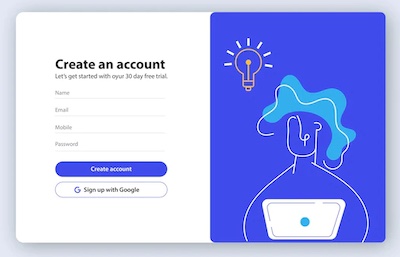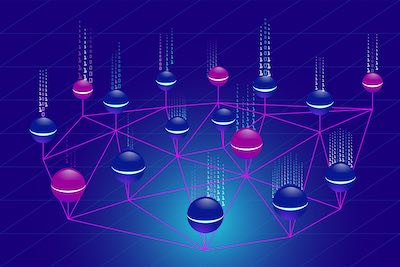Cloud RADIUS servers are a form of cloud authentication and authorization server. These types of servers are typically used to authenticate and authorize users, devices, or services within a virtual private network (VPN) or other cloud-based environments. A RADIUS server is an Internet standard used for centralized user authentication on networks with a trusted insider who can manage user access permissions at different external user access points. A cloud RADIUS server is an implementation of a typical RADIUS server that runs in the cloud as a virtual machine. There are many benefits to using a cloud RADIUs server rather than running your own hardware: it’s cheaper, more scalable, easier to set up, and provides better performance. A cloud RADIUS server also offers you more flexibility regarding where your data is stored and how you can use it. This article covers everything you need to know about how they work and why they’re so useful.
Cloud RADIUS servers are a form of cloud authentication and authorization server. These types of servers are typically used to authenticate and authorize users, devices, or services within a virtual private network (VPN) or other cloud-based environments. A RADIUS server is an Internet standard used for centralized user authentication on networks with a trusted insider who can manage user access permissions at different external user access points. A cloud RADIUS server is an implementation of a typical RADIUS server that runs in the cloud as a virtual machine. There are many benefits to using a cloud RADIUs server rather than running your own hardware: it’s cheaper, more scalable, easier to set up, and provides better performance. A cloud RADIUS server also offers you more flexibility regarding where your data is stored and how you can use it. This article covers everything you need to know about how they work and why they’re so useful.
How Does a Cloud RADIUS Server Work?
A cloud RADIUS server is a virtual machine that runs a RADIUS server application. It’s typically hosted on a virtual private server in the cloud that’s accessible via the internet. A RADIUS server acts as a middleman between a user attempting to access a network and the network itself. When a user tries to log in, the RADIUS server checks their credentials and verifies their information against an authentication database. If the user is valid and has access to the network, the RADIUS server sends a message back to the user letting them know that they’re allowed to log in and access the network. A cloud RADIUS server isn’t used to control access to a specific network. Instead, they are used to authorize access to specific networks via a VPN connection. This means that users who have access to the RADIUS server can log in and control the authentication settings for different networks remotely. Users can log in to the RADIUS server and change their VPN connection settings to connect to a network that’s been set up on the RADIUS server via a VPN. By connecting to the RADIUS server via VPN, a user logs in to the network as if they were physically there. The RADIUS server will then authenticate the user based on the settings that have been set up for that network. If the user is valid, they’ll be granted access to the network even though they’re physically located elsewhere.
Benefits of Using a Cloud RADIUS Server
A cloud RADIUS server can help you to improve user authentication, authorization, and network security. There are many benefits to using a cloud RADIUS server rather than running your own hardware:
- It’s cheaper
- You can scale up or down as needed
- It requires less maintenance
- It’s easier to set up
- It provides better performance
- It offers more flexibility regarding where your data is stored and how you can use it
There are some major benefits to using a cloud RADIUS server, including the fact that it’s cheaper than running your own hardware. It requires less maintenance, and it’s easier to set up. You also get better performance from a cloud RADIUS server because it’s hosted in the cloud and has more resources available to it. A cloud RADIUS server also offers more flexibility regarding where your data is stored and how you can use it.
How to Select a Good Cloud RADIUS Server?
There are a few things you should keep in mind when selecting a cloud RADIUS server:
- Authentication and authorization method
- Network capacity
- Backups
- SLA
- Support
- Security
- Cost Authentication and authorization method
- You need to make sure that the RADIUS server you select supports the authentication and authorization method that you want to use
- Network capacity
- You need to make sure that the network capacity of the RADIUS server you select can handle the volume of data you expect to send to it
- Backups
Make sure that the RADIUS server you select has a good backup plan in place.
If you need guaranteed uptime from your RADIUS server you’ll need to make sure that it’s included in the SLA.
Support - Make sure that you can easily access support for the RADIUS server you select.
Security - You need to make sure that the RADIUS server you select has strong security features in place.
Cost - You need to make sure that the RADIUS server you select is a good value.
What to Look for in a Cloud RADIUS Server?
There are a few things to keep in mind when selecting a cloud RADIUS server, including authentication and authorization method, network capacity, backup procedures, SLA, support options, security features, and cost. You can select a good RADIUS server by making sure that it supports the authentication and authorization method that you want to use. You also want to make sure that the network capacity can handle the volume of data that you expect to send to it. A good RADIUS server also has a good backup plan in place. You also want to make sure that the SLA includes guaranteed uptime from the RADIUS server. It’s also important to make sure that you can easily access support for the RADIUS server that you select. Last but not least, you need to make sure that the RADIUS server you select has strong security features in place.
Conclusion
In summary, a cloud RADIUS server is a virtual machine that runs a RADIUS server application. It’s typically hosted on a virtual private server in the cloud that’s accessible via the internet. A RADIUS server acts as a middleman between a user attempting to access a network and the network itself. When a user tries to log in, the RADIUS server checks their credentials and verifies their information against an authentication database. If the user is valid and has access to the network, the RADIUS server sends a message back to the user letting them know that they’re allowed to log in and access the network. A cloud RADIUS server isn’t used to control access to a specific network. Instead, they are used to authorize access to specific networks via a VPN connection. This means that users who have access to the RADIUS server can log in and control the authentication settings for different networks remotely. Users can log in to the RADIUS server and change their VPN connection settings to connect to a network that’s been set up on the RADIUS server via a VPN. By connecting to the RADIUS server via VPN, a user logs in to the network as if they were physically there. The RADIUS server will then authenticate the user based on the settings that have been set up for that network. If the user is valid, they’ll be granted access to the network even though they’re physically located elsewhere.