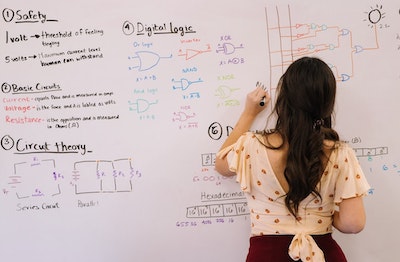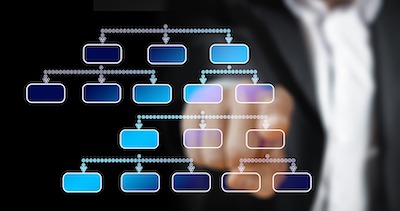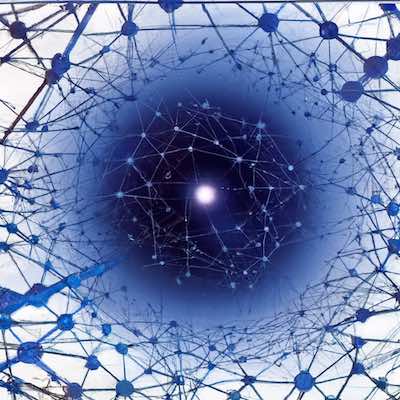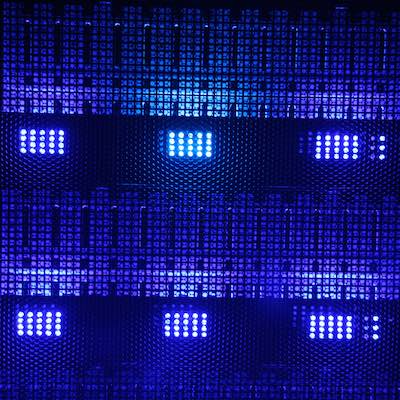Even though the Internet has existed for many years now, it is only recently that cloud computing has started to make a big impact on the world of technology. Cloud services are perhaps one of the most widely recognized types of Internet-based service out there, and there are good reasons why this is so. Implementing cloud computing can result in massive cost savings for businesses, especially those that have extensive IT infrastructures such as data centers and other physical servers. However, new users may find it confusing to understand exactly what cloud services are and how they work. This article aims to introduce you to everything you need to know about cloud services and their various implementations, along with their pros and cons.
Even though the Internet has existed for many years now, it is only recently that cloud computing has started to make a big impact on the world of technology. Cloud services are perhaps one of the most widely recognized types of Internet-based service out there, and there are good reasons why this is so. Implementing cloud computing can result in massive cost savings for businesses, especially those that have extensive IT infrastructures such as data centers and other physical servers. However, new users may find it confusing to understand exactly what cloud services are and how they work. This article aims to introduce you to everything you need to know about cloud services and their various implementations, along with their pros and cons.
What is cloud computing?
Cloud computing is a type of Internet-based computing where data and computing resources are hosted in virtual environments rather than physical devices. This allows cloud users to access their data and applications remotely, on-demand, and from any device - both on and offline. Cloud computing has become a popular way of running businesses and storing data due to its many benefits, such as scalability and low operational costs. Cloud services are provided via a network of remote servers. These servers consist of large clusters of high-end computers that are connected via high-speed Internet connections. Businesses and individuals can use cloud services in a variety of ways - such as to store and process data, host websites, and collaborate on projects.
Cloud service types
There are many different types of cloud services. Cloud hosting and cloud storage are perhaps the two most common types. Cloud hosting refers to hosting websites and applications online via a virtual environment. This allows businesses to host their websites and applications in a scalable, low-cost environment without having to maintain the necessary hardware. Cloud storage refers to storing data remotely via an internet-based service. This is a good alternative to on-site storage where data is kept on physical storage devices such as hard drives. The main advantage of cloud storage is that the data is accessible from anywhere and can be stored across multiple servers to prevent loss. Cloud computing platforms such as AWS, Azure, and Google Cloud provide cloud storage solutions. Cloud computing services also include cloud computing platforms such as cloud computing infrastructure as a service (IaaS) and cloud computing software as a service (SaaS). Cloud IaaS refers to a cloud computing service where the infrastructure is hosted by a third-party provider and can be remotely managed. For example, Amazon Web Services (AWS) is one of the most popular cloud IaaS providers. Cloud SaaS refers to cloud-based services that can be accessed via the Internet. Examples of popular cloud SaaS include Office 365, Google G Suite, and Salesforce.
How do cloud services work?
As mentioned above, cloud services are delivered via a network of remote servers. When using cloud services, you usually have two options when it comes to connecting to these servers. The first option is to connect directly to the servers via dedicated Internet connections such as a fiber or a T1 line. The second option is to access the servers via the Internet. Depending on the cloud service provider, you may be given a dedicated IP address that allows you to gain access to the servers via the Internet. Once you have access to the servers, you can upload and download data, as well as run applications from them. The servers will typically be configured to store data in various virtual machines. These virtual machines can be configured and customized according to the needs of each user. Cloud services are regularly backed up to ensure that data is secure and not lost.
Cloud platform types
Cloud platforms refer to the software-based operating systems that manage and control cloud resources. Cloud platforms can be used to host websites, store data, and provide other cloud services. Popular cloud platforms include Amazon Web Services, Microsoft Azure, and Google Cloud. Cloud platforms are often referred to as Infrastructure-as-a-Service (IaaS) solutions, as they provide the infrastructure that can be used to run applications. Some of the most popular cloud platforms are Amazon Web Services, Microsoft Azure, Google Cloud, and IBM Cloud. Amazon Web Services is a cloud computing platform that is designed to meet the needs of web-based businesses. It is designed to be highly scalable and secure, with a large range of services available. Microsoft Azure is another popular cloud platform that provides IaaS services. It is also designed for web-based businesses and has a wide range of services available. Google Cloud is a third popular cloud platform that provides IaaS services, particularly for businesses that deal with large amounts of data. IBM Cloud is the fourth most popular cloud platform that is designed for businesses of all kinds.
Cloud software
Cloud software refers to software that is hosted on a cloud platform. Cloud software can be used to run various applications such as websites, email servers, and databases. Cloud software can be both SaaS and IaaS based. Some of the most popular cloud software are Microsoft Office 365, Google G Suite, and Salesforce. Microsoft Office 365 is a cloud software solution that provides access to business applications such as Microsoft Word, Excel, and PowerPoint. Google G Suite is another cloud solution that provides similar services, such as Gmail and Google Docs. Salesforce is a cloud solution designed specifically for businesses that need to run CRM and HR applications.
Pros and cons of cloud services
There are many benefits to using cloud services, including reduced maintenance costs and scalability. However, as with most things, there are also some potential disadvantages. For example, if the Internet connection goes down or the cloud service provider experiences a disruption, then you are unable to access your data. Another potential disadvantage of using cloud services is the risk of your data being accessed and utilized by third parties. Due to the nature of cloud services, your data is hosted on remote servers owned by other organizations, which means that you have less control over who has access to it. Most businesses rely heavily on cloud services for their operations. These businesses use SaaS solutions for web-based applications and IaaS solutions for hosting websites and storing data. In most cases, a hybrid cloud architecture is used, where the core business systems (such as CRM and HR) run on-premise while non-essential applications (such as marketing automation) run in the cloud.
Conclusion
Cloud computing is a type of Internet-based computing where data and computing resources are hosted in virtual environments rather than physical devices. Cloud computing has become a popular way of running businesses and storing data due to its many benefits, such as scalability and low operational costs. Cloud service types include cloud hosting and cloud storage, cloud computing platforms such as IaaS, and cloud software such as SaaS. When using cloud services, you have the option to connect directly to the servers via dedicated Internet connections or access them via the Internet. Most businesses use cloud services for their operations. These businesses use SaaS solutions for web-based applications and IaaS solutions for hosting websites and storing data.