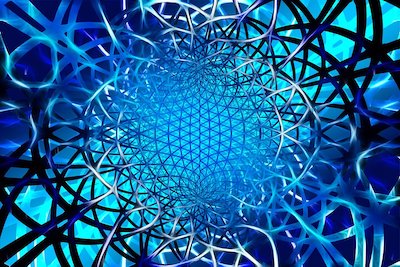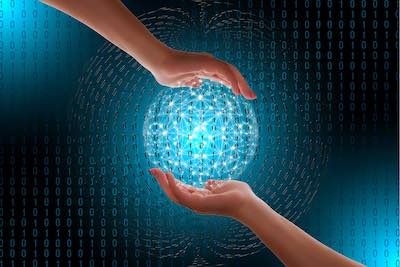In today's digital age, the way we store and access information has changed dramatically. With the advent of cloud storage, we no longer need to rely solely on physical storage devices like hard drives, USB sticks, or even DVDs. Instead, we can store our valuable data on remote servers and access it from anywhere with an internet connection. This shift in data storage has made our lives more convenient, our work more efficient, and our data more secure. If you're new to the world of cloud storage, this article will introduce you to key terms and concepts that every beginner should know. So, let's dive in!
In today's digital age, the way we store and access information has changed dramatically. With the advent of cloud storage, we no longer need to rely solely on physical storage devices like hard drives, USB sticks, or even DVDs. Instead, we can store our valuable data on remote servers and access it from anywhere with an internet connection. This shift in data storage has made our lives more convenient, our work more efficient, and our data more secure. If you're new to the world of cloud storage, this article will introduce you to key terms and concepts that every beginner should know. So, let's dive in!
What is Cloud Storage?
Cloud storage is a service that allows users to store data on remote servers managed by a third-party provider. These servers can be accessed via the internet, allowing users to upload, download, and manage their files from any device with an internet connection. Cloud storage providers typically offer various storage plans, ranging from free to paid subscriptions with more storage space and additional features. Popular cloud storage providers include Google Drive, Dropbox, Microsoft OneDrive, and Amazon Web Services (AWS).
Understanding Cloud Storage Models
There are three main cloud storage models that you should be aware of: public, private, and hybrid. Each model has its own set of advantages and disadvantages, depending on the user's needs and requirements.
Public Cloud Storage
Public cloud storage refers to a service where the storage infrastructure is owned and managed by a third-party provider. In this model, users can store their data on shared servers with multiple clients. Public cloud storage is typically more cost-effective than private cloud storage, as users only pay for the storage they use. However, because the infrastructure is shared, public cloud storage may not be suitable for users with strict security and compliance requirements.
Private Cloud Storage
Private cloud storage is a dedicated storage solution for a single organization. In this model, the storage infrastructure is either owned by the organization or managed by a third-party provider on their behalf. Private cloud storage offers more control and security, making it ideal for organizations with sensitive data or specific compliance requirements. However, private cloud storage can be more expensive than public cloud storage due to the need for dedicated hardware and infrastructure.
Hybrid Cloud Storage
Hybrid cloud storage combines the best of both public and private cloud storage. In this model, an organization can store sensitive data on a private cloud while utilizing public cloud storage for less sensitive information. This approach allows organizations to leverage the cost benefits of public cloud storage while maintaining control and security over their most critical data.
Key Cloud Storage Terms and Concepts
To better understand cloud storage, it's essential to familiarize yourself with some common terms and concepts.
Data Redundancy
Data redundancy is a process that involves storing multiple copies of data across different locations. This practice is essential in cloud storage, as it ensures that data is protected in the event of hardware failure, natural disasters, or other unforeseen events. Many cloud storage providers offer redundancy by default, storing your data in multiple data centers to minimize the risk of data loss.
Encryption
Encryption is a security measure used to protect data by converting it into an unreadable format. Cloud storage providers often use encryption to secure data both in transit (when it's being uploaded or downloaded) and at rest (when it's stored on the server). Encryption ensures that unauthorized individuals cannot access your data even if they manage to breach the server.
File Versioning
File versioning is a feature that allows users to store and access multiple versions of a file. This is useful in situations where you need to revert to a previous version of a document or recover a file that has been accidentally deleted. Many cloud storage providers offer file versioning as part of their service, allowing you to easily track changes and restore previous versions when necessary.
Data Synchronization
Data synchronization, or simply "sync," is a process that ensures your data is up-to-date across all devices connected to your cloud storage account. When you make changes to a file on one device, the updated version is automatically uploaded to the cloud and made available on your other devices. This feature allows for seamless collaboration and file access from anywhere.
Bandwidth
Bandwidth refers to the maximum amount of data that can be transferred between your device and the cloud storage server within a specific timeframe. Higher bandwidth allows for faster upload and download speeds, which can be crucial when working with large files or collaborating with others. Some cloud storage providers may impose bandwidth limitations, so it's essential to choose a plan that meets your needs.
Storage Tiers
Storage tiers refer to different levels of storage performance, availability, and cost. Cloud storage providers may offer various tiers to cater to different user needs, such as high-performance storage for frequently accessed data or low-cost storage for long-term archiving. By understanding the different storage tiers, you can optimize your storage strategy to meet your specific requirements and budget.
Service Level Agreement (SLA)
A Service Level Agreement (SLA) is a contract between a cloud storage provider and a user that outlines the expected level of service, including uptime, performance, and support. SLAs are crucial for businesses relying on cloud storage, as they set expectations and define the recourse if the provider fails to meet those expectations. It's essential to carefully review the SLA before committing to a cloud storage provider.
Benefits of Cloud Storage
Now that we've covered the key terms and concepts, let's take a look at some of the primary benefits of using cloud storage:
-
Accessibility: Cloud storage allows you to access your data from anywhere with an internet connection, making it easy to work remotely or collaborate with others.
-
Scalability: Cloud storage providers offer flexible plans that allow you to increase or decrease your storage capacity as needed, ensuring you only pay for what you use.
-
Cost Savings: By eliminating the need for on-site storage infrastructure and maintenance, cloud storage can be more cost-effective than traditional storage solutions.
-
Security: Cloud storage providers invest heavily in security measures, such as encryption and redundancy, to protect your data from unauthorized access and loss.
-
Collaboration: Cloud storage makes it easy to share files and collaborate with others in real-time, streamlining workflows and increasing productivity.
Conclusion
As a beginner, understanding the fundamental aspects of cloud storage is essential to make informed decisions about your data storage needs. By familiarizing yourself with the key terms and concepts discussed in this article, you'll be better equipped to choose the right cloud storage provider, plan, and features that align with your requirements. With the numerous benefits that cloud storage offers, such as accessibility, scalability, cost savings, and security, it's no wonder that more and more individuals and organizations are embracing this technology to store and manage their valuable data.