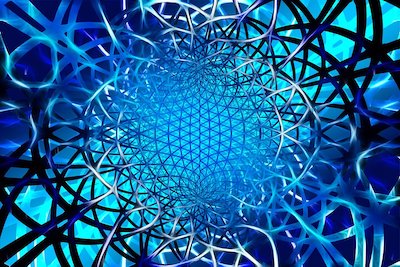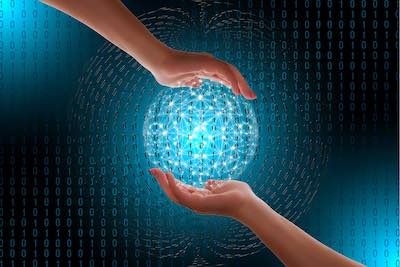 Migrating data from local storage to the cloud is a crucial step for many organizations and individuals looking to take advantage of the numerous benefits offered by cloud storage. However, the process can seem daunting, especially for beginners who may not be familiar with the intricacies of cloud migration. In this article, we will provide a beginner's guide to data migration, covering key concepts, strategies, and best practices to ensure a smooth and successful transition from local to cloud storage. By the end of this article, you will have a solid understanding of the data migration process, empowering you to confidently migrate your data to the cloud.
Migrating data from local storage to the cloud is a crucial step for many organizations and individuals looking to take advantage of the numerous benefits offered by cloud storage. However, the process can seem daunting, especially for beginners who may not be familiar with the intricacies of cloud migration. In this article, we will provide a beginner's guide to data migration, covering key concepts, strategies, and best practices to ensure a smooth and successful transition from local to cloud storage. By the end of this article, you will have a solid understanding of the data migration process, empowering you to confidently migrate your data to the cloud.
Understanding Data Migration
Data migration is the process of transferring data from one storage system, such as local servers or hard drives, to another, such as cloud storage. The goal of data migration is to efficiently and accurately transfer data, while minimizing the potential for data loss, corruption, or downtime. Data migration can be complex, as it often involves converting data to new formats, ensuring compatibility with the target system, and maintaining data integrity throughout the process.
Key Steps in the Data Migration Process
To ensure a successful data migration, follow these key steps:
Assess Your Data and Requirements
Before beginning the data migration process, it's essential to thoroughly assess your data and requirements. Determine the types and volume of data you need to migrate, as well as any specific compliance or security requirements you must adhere to. This information will help you choose the appropriate cloud storage solution and migration strategy.
Select a Cloud Storage Provider
Choose a cloud storage provider that meets your needs in terms of storage capacity, security, compliance, and cost. Research various providers and evaluate their features, pricing, and customer support to ensure you select the best option for your data migration.
Develop a Data Migration Plan
A detailed data migration plan is crucial for a successful migration. Your plan should outline the migration steps, timelines, and resources required, as well as any potential risks and mitigation strategies. This plan will serve as a roadmap, guiding you through the migration process and ensuring that you stay on track and address any issues that arise.
Prepare Your Data
Before migrating your data, take the time to clean, organize, and format it as needed. This may involve removing duplicate or outdated information, converting data to new formats, or updating metadata. Properly preparing your data will help ensure a smoother migration process and minimize potential issues.
Perform a Test Migration
A test migration involves transferring a small subset of your data to the cloud to identify any potential issues before migrating the full dataset. This test allows you to verify that your data is compatible with the target system, ensure that your migration tools and processes are working as expected, and address any issues that arise before they impact your full data migration.
Execute the Data Migration
Once you have successfully completed a test migration and addressed any issues, you can proceed with the full data migration. Follow your migration plan and use the appropriate migration tools to transfer your data from local storage to the cloud. Be prepared to monitor the migration process and address any issues that arise promptly.
Verify and Validate the Migration
After completing the data migration, it's essential to verify and validate the transferred data. Check for data integrity, completeness, and accuracy to ensure that the migration was successful and that your data is ready for use in the cloud.
Implement Security Measures and Access Controls
Once your data is in the cloud, implement appropriate security measures and access controls to protect your data from unauthorized access or loss. This may include encryption, multi-factor authentication, and role-based access controls.
Best Practices for Data Migration
To further ensure a successful data migration, follow these best practices:
Involve Stakeholders
Engage relevant stakeholders, such as IT teams, department heads, and end-users, throughout the data migration process. This helps ensure that all parties understand the migration goals, requirements, and potential impacts on their work. Involving stakeholders also allows for valuable input and expertise, which can contribute to a more successful migration.
Communicate Regularly
Maintain open and regular communication throughout the data migration process. Keep stakeholders informed of progress, potential risks, and any issues that arise. This transparency helps build trust and ensures that everyone is on the same page during the migration.
Plan for Downtime
Data migration can sometimes result in downtime, as systems may need to be taken offline temporarily during the process. Plan for this downtime and schedule the migration during periods of low system usage, if possible. Communicate the expected downtime to stakeholders and users to minimize disruption.
Have a Rollback Plan
A rollback plan outlines the steps to be taken if the data migration encounters significant issues or needs to be halted. This plan ensures that you can quickly revert to your previous local storage system, minimizing disruption and data loss. While a successful migration is the goal, having a rollback plan in place is essential for mitigating risks.
Monitor and Optimize Post-Migration
After the data migration is complete, continue to monitor and optimize your cloud storage environment. This may involve adjusting access controls, implementing new security measures, or fine-tuning your storage resources to meet changing needs. Regular monitoring and optimization help ensure that your cloud storage remains secure, efficient, and cost-effective.
Conclusion
Data migration is a critical process for organizations and individuals looking to leverage the benefits of cloud storage. By following the key steps and best practices outlined in this article, you can successfully navigate the data migration process, ensuring a smooth and efficient transition from local to cloud storage. With careful planning, preparation, and execution, data migration can be a rewarding and transformative experience, allowing you to take full advantage of the flexibility, scalability, and cost savings offered by cloud storage.